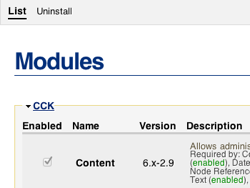
Somehow I feel stupid writing this at this time. I should have cared about this earlier and it isn't hard either but now it's time.
During a project one tries several different approaches to solve problems which won't make it into the final product and that's ok. With Drupal this often means trying out several different modules which won't make it into the final product. Many modules lead to a bloated site so for the final product I turned them off and deleted them and more or less thought everything's ok with that.
Sometimes it is but many modules (not all) make changes in the database such as adding tables. Mostly you recognize these tables by there names which should have the module's name inside. You could delete them by hand but there my be additional changes and the obvious path is different.
The uninstall tab contains every module that has an uninstall function and is turned off. If you uninstall the module using this function though this tab everything is done for you. You can try out what you want without cluttering your database. I reduced my number of tables from 206 to 192 in a recent project by uninstalling all the junk that I just tried out.
